FAQs
Topics
General Questions
Root Keys
Sub-Keys
Values
Sales/Transfers
General Questions
We have many IDs, codes, numbers and other information that we need instant access to. But we end up digging through apps, scraps, Post-Its, notebooks and the pocket of that coat we wore once three years ago.
Now you can use pub.ID to create custom, unique URLs (web addresses) that will return any value you enter.
A great use for pub.ID is crypto currency wallet addresses - which are long sets of numbers and letters like: 0x62fFCA6618986514d3c2f53438EBDDB7fc822DBd - not so easy to remember.
But a simple short URL like "pub.ID/dave/mm/eth" is much easier to remember; my (dave), MetaMask wallet (mm) with my Ethereum (etc) address.
This can be typed into your browser to retrieve your wallet address. And as more and more sites support pub.IDs, you or others will be able to enter your pub.ID into the address box when transfering crypto currency and receiving payments.
Remember: EVERYTHING you enter into pub.ID is 100% PUBLIC - both your keys and their values.
If you don't want anyone or everyone on the planet to know something - DON'T put it in pub.ID - the "pub" means "PUBLIC!"
pub.ID is as safe as you make it.
Currently the pub.ID system is designed for text values. These values can be up to 255 characters. The Sub-Key can be up to 100 characters, but generally the shorter the Sub-Key the better.
We may add the ability to save longer segments of text, images, and other digital data at a later date.
- Crypto Wallet Addresses (NOT!! your Secret Recovery Phrase)
- Long links to website/pages you visit often
- Text you often enter into websites or apps
- Reminders, etc.
DO NOT put any personal or private information into pub.ID, including:
- Secret Crypto Wallet Recovery Phrase
- API keys
- Social Security Number (SSN)
- private medical information
- private family information (children's names, ages, schools, etc.)
pub.IDs key-based URLs are PUBLIC and may be logged by ISPs and other third-parties. Do NOT include any private data in the key. pub.ID/sample/ssn/123-00-4567/name = BAD! (U.S. Social Security Number example)
The basic cost is $50 for up to 5 years. (Prices are in US dollars - USD).
There may also be a Premium key fee for Root Keys that are less than 8 characters. See the "What are Premium Keys?" FAQ below.
We accept payments via PayPal and crypto currencies.
Note: payment for Root Keys must be made within 7 days or that Root Key will be released and available to be purchased by another person.
Root Keys
A Root Key is the portion of the URL right after pub.ID. For example: in "pub.ID/dave/mm/eth" - "dave" is the Root Key - "mm" and "eth" are Sub-Keys.
A Root Key is owned by only one person. The person who owns the Root Key is the only one who can make Sub-Keys under that Root Key.
Keys and values may not contain HTML or JavaScript code. Keys may contain lower case letters and these characters: $ – _ . + ! * ( )
Yes, you may purchase as many Root Keys as you want. Root Keys are independent and can have different (or the same) Sub-Key and values.
Yes, a Root Key may be changed to any available Root Key at any time. There is no cost to changing your Root Key, unless you are shortening it to be a Premium key (see below).
Root keys that are less than 8 characters in length are considered Premium keys. There is an extra cost for a Premium key. This cost varies by the length of the key:
| Characters | Premium ($USD) |
|---|---|
| 7 | $20 |
| 6 | $50 |
| 5 | $150 |
| 4 | $250 |
| 3 | $350 |
| 2 | $450 |
(Root Keys of only one character are not allowed.)
If you change your Root Key from a longer to a shorter Premium key you will be charged the difference between the longer and shorter Preimium key. For example if you change "dave" to "dav", you are going from 4 characters to 3 characters and will be charged $100 - a new 3 character fee of $350 - past/paid 4 character fee of $250 = $100
Note, if you change from a shorter to a longer Root Key, there is no Premium cost difference refund.
Sub-Keys
A Sub-Key is the portion of the URL right after the pub.ID and Root Key. For example: in "pub.ID/dave/mm/eth" - "dave" is the Root Key - "mm" and "eth" are sub-keys.
Sub-Keys are entered with the keys separated by a forward slash. For example, to create "pub.ID/dave/mm/eth" you would enter "mm/eth" as the Sub-Key:
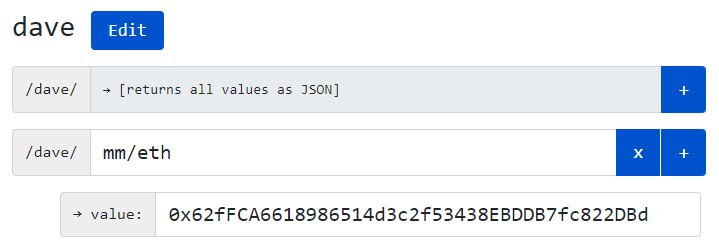
You cannot have a Sub-Key with both a value and with additional Sub-Keys. For example, you cannot create:
pub.ID/dave/mm/eth = 0x62fFCA6618986514d3c2f53438EBDDB7fc822DBd
pub.ID/dave/mm/eth/name = Ethereum
Sub-Keys "mm/eth" and "mm/eth/name" cannot both have values. If you want to store both your address and the name, you could create "mm/eth/addr" and "mm/eth/name".
Sub-Keys can be changed at any time. It's a good idea to think about the data you want to store and how to organize it before you start creating Sub-Keys. You may even want to type them into a notepad or document program to help you decide how to organize your Sub-Keys.
Values
How much text can I enter?Why do I see a bunch of squiqqles, quotes and colons?
JSON
What happens if I type in an incorrect URL?
Sales/Transfers
Can I transfer or sell my Root Key?Is there a Mareketplace for selling Root Keys?
Developers
How can I use pub.ID on my website or app?Do I need an pub.ID API key?
Does pub.ID have APIs?